




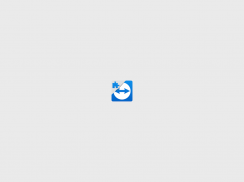
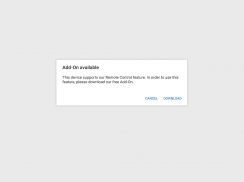
Add-On
Lenovo (b)

Description of Add-On: Lenovo (b)
Lenovo Add-On is a support application designed to enhance the functionality of Lenovo devices. This app is part of the TeamViewer QuickSupport platform, which facilitates remote assistance and support for users of Lenovo products. For those interested in utilizing this tool, it is essential to understand that it is not a stand-alone application. Instead, it integrates seamlessly with other supported applications, making it available automatically on compatible devices.
The primary function of the Lenovo Add-On is to provide remote support capabilities. Users can connect with support personnel who can assist with troubleshooting, system maintenance, and various technical issues. This functionality is particularly useful for individuals who may not be familiar with technical processes or require immediate help without visiting a service center. The app allows for real-time assistance, which can significantly enhance the user experience by resolving issues promptly.
When utilizing the Lenovo Add-On, users can expect a straightforward interface that facilitates easy navigation. The design focuses on usability, allowing individuals to initiate support sessions without excessive complexity. This can be particularly beneficial for users who may not have extensive technical knowledge, as it simplifies the process of seeking assistance.
In addition to remote support, the app includes features that enhance connectivity and communication between users and support agents. The ability to share screens enables support personnel to view the user’s device in real time, which can lead to faster and more accurate solutions. This feature is essential for troubleshooting various problems, as it allows the support agent to analyze the situation directly from the user's perspective.
Another important aspect of the Lenovo Add-On is its compatibility with a range of Lenovo devices. This ensures that a wide audience can benefit from its features. Whether using a smartphone, tablet, or laptop, users can access the app's capabilities across different platforms, ensuring that help is always available when needed.
Security is a priority within the Lenovo Add-On. The app implements measures to protect user data during remote sessions. This includes secure connections and encrypted communications, which help to safeguard sensitive information. Users can engage in remote support sessions with a level of confidence that their privacy is maintained.
For those who may have concerns about initiating remote support, the app provides clear guidelines and instructions on how to connect with support agents. This transparency helps users feel more at ease when seeking help. The process is designed to be user-friendly, ensuring that individuals can quickly understand how to access support services.
The Lenovo Add-On also offers the capability to perform diagnostics on devices. This feature allows support agents to run tests and checks remotely, identifying potential issues before they escalate. By addressing problems early, users can minimize downtime and maintain optimal performance of their devices.
Another notable functionality is the ability to manage multiple devices. Users can link various Lenovo products to the app, enabling support agents to assist with different devices during a single session. This is particularly useful for users who own several Lenovo products and require assistance across them.
Notifications play a crucial role in the Lenovo Add-On. Users receive alerts related to support sessions, updates, and any actions taken by the support team. This keeps users informed throughout the process, ensuring they are aware of what is happening with their device.
The app promotes a collaborative environment during support sessions. Users can interact with support agents, asking questions and clarifying issues as they arise. This two-way communication fosters a better understanding of the problems at hand, ultimately leading to more effective solutions.
After resolving an issue, users can provide feedback on their support experience. This feedback is valuable for continuous improvement, helping the service team enhance the quality of support offered. Users are encouraged to share their thoughts, contributing to the development of the app and its services.
The Lenovo Add-On integrates effortlessly with existing Lenovo applications and services, ensuring a cohesive experience. Users can easily navigate between different functionalities without feeling overwhelmed. This integration is designed to provide a seamless user experience, making technical support more accessible.
The app is tailored to accommodate a variety of user needs, from basic troubleshooting to more complex technical support. This versatility makes it a valuable tool for Lenovo device owners, providing them with the resources necessary to maintain and optimize their devices.
In conclusion, the Lenovo Add-On serves as an essential support tool for users of Lenovo products, combining remote assistance, user-friendly features, and a commitment to security. By offering a reliable way to access technical support, it enhances the overall user experience and ensures that help is readily available when needed. Its integration with the TeamViewer QuickSupport platform allows for efficient problem-solving and effective communication between users and support agents.
























